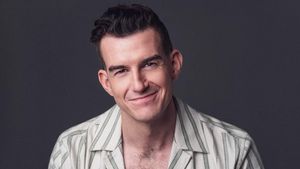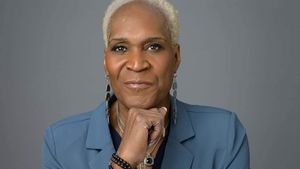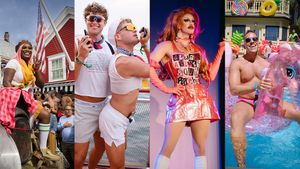If you were lucky enough to be on the field when the Broncos won Super Bowl 50, we hope you took lots of pictures ... and that they were in focus. Apple CEO Tim Cook was one of those lucky enough to be on the field when the celebratory confetti dropped. Unfortunately, the photo Cook took on an iPhone is blurry.
Colorado Rocky Mountain High congrats @Broncos! pic.twitter.com/3l3gpqWaKj
— Tim Cook (@tim_cook) February 8, 2016
The iPhone 6s has a 12 MP camera capable of shooting stunning photos and game-winning 4K videos. Assuming Cook snapped the pic with a 6s, botching a once-in-a-lifetime shot is inexcusable.
Cook redeemed himself moments after taking the blurry photo with a much better shot, which makes us wonder why he bothered tweet the first one.
\u201cCongrats @Millerlite40 Peyton Manning @Broncos Amazing season.\u201d— Tim Cook (@Tim Cook) 1454911005
The next time you find yourself on the field at the Super Bowl, follow these 6 simple iPhone photography tips!
1. Hold your iPhone steady
When you take an action shot (i.e. while confetti swirling around on the Levi's Stadium field at the Super Bowl), hold your iPhone as steady as possible. To reduce unpredictable camera shake, hold your camera up and support your elbows on your chest or the sides of your body.
2. Take multiple photos
If you're at the Super Bowl, take lots of photos. When you take action shots in low lighting, it's best to take multiple photos of the same subject. Some of them will be sharper than others, but you can pick the best one.
3. Add a filter
Sometimes, it's impossible to take an in-focus photo; the lighting is too low and there's way too much going on. In a situation like that, try adding a filter to your photo. A blurry colored photo can appear artsy in black and white.
4. Reduce motion blur
To reduce the effects of motion blur and camera shake, set the exposure for the highlights. Tap on the screen to focus, and then adjust the exposure by sliding your finger up or down. You can increase the exposure by sliding up and decrease it by sliding down.